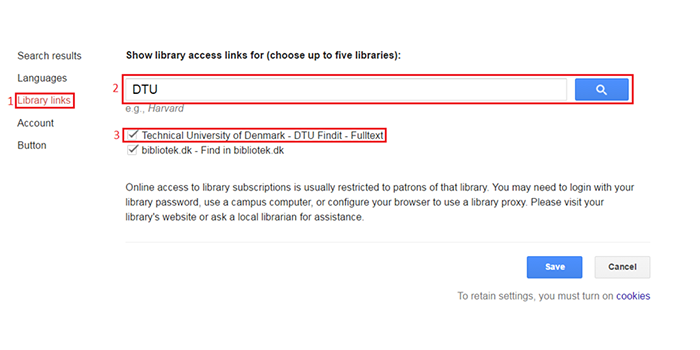DTU Library provides the infrastructure that allows you to access scientific articles and databases on the Internet - and you can get it all through one single entry point.
Annually, DTU spends several million Danish kroner when negotiating licenses to literature in the relevant research areas. DTU Library provides access to all this literature throughin one interface, our online library DTU Findit.
DTU Findit
DTU Findit holds scientific journals, articles, subject databases, conference contributions and e-books from 70 different relevant sources. In addition, DTU Findit contains student and PhD theses from DTU as well as the entire collection of the library's printed books. In other words, you only need to go one place to search it all: DTU Findit.
Alternatives like Google Scholar only search for articles and conference contributions, while other databases, such as ScienceDdirect, only contain the publisher's’ own literature.
Web of Science, Scopus and Google Scholar
The licenses that DTU Library has negotiated enable you as part of the DTU family to download the articles you find in Web of Science, Scopus, Google Scholar and other subject databases. It is the technical infrastructure behind DTU Findit that ensures this access. It is also the DTU Findit infrastructure that allows you to access scientific articles through Google Scholar when you are at DTU – and if you adjust the settings in your browser, you can also get it to work from home - see the fact box below.
Quick delivery
There may be relevant literature that the library has not been able to acquire. You can search and order such material through DTU Findit. When you cannot get full-text access to publications found in Findit, you will be able to order the documents from the library. About 80% of the orders of this kind, we can deliver electronically within approx. 30 minutes - the rest just takes a little longer.
Enjoy your literature search
Remember that DTU Library is here to help you -– every day until the summer holidays, a librarian will be present in the library in Lyngby between 12.00 and 13.00 and will be available for in-person assistance with DTU Findit.
1. Access the Google Scholar settings by visiting: https://scholar.google.com/scholar_settings
2. Click Library links on the left hand menu
3. Search for DTU
4. Select the checkbox next to Technical University of Denmark – DTU Findit – Fulltext and click Save
When searching in Google Scholar you will now see a link on the right hand side of the screen notifying you that a full-text document is available through DTU Findit. To view the document click the link.