Based on our usability tests, we have decided to rename some of the features of DTU Findit - and we have made them easier to locate on the interface.
DTU Findit is not just a search tool. It also offers a number of specialized features helping you in your search for literature. You will find these functions in the drop-down menu appearing when you click on your name at the top. As a new feature, key functions will be available on the left hand side, both before and after initiating a search
My Favorites
"My Favorites" is the new term for the former "My References" - with the same functionality as before. "My Favorites" contains a list of publications or journals that you have chosen to either bookmark or tag. "My Favorites" is your list of the key publications you would like to save.
In DTU Findit, you can save a publication for later reading and you can tag a publication using your own terms or keywords. Next to the title of the publication, you will find a set of icons. Click on the star to bookmark or save a publication and click on the tag icon to tag the publication. Bookmark replaces what was previously called Save (record).
"My Favorites" now has a page of its own that can be accessed directly: http://findit.dtu.dk/en/favorites
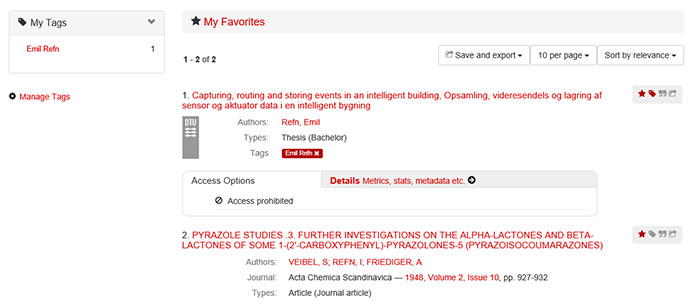
My Feeds
"My Feeds" replaces "Alerted journals" and can be accessed directly: http://findit.dtu.dk/en/feeds
In "My Feeds" you can subscribe to the table of contents of journals from DTU Findit. To create a feed, find your preferred journal in DTU Findit, eg "Nature". In the “My Feeds” box on the right hand side, select "Subscribe to feeds on new articles in this journal". You will then receive an email whenever new content is published in the journal.
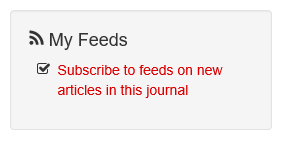
You can also save your searches and set up alerts using your own keywords or author names. First, do your search in DTU Findit and then click on the small arrow on the right hand side of the search box. Select "Save" to save your search for later or "Feed" to receive an email whenever new content that matches your search is found.
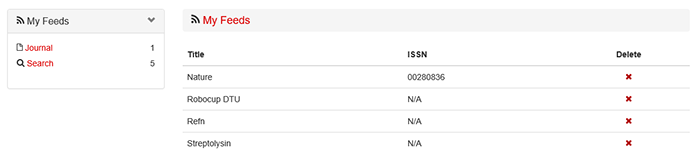
Searches
"Searches" covers the previous "Search history" and gives you an overview of all your searches. You can mark a search as a feed in order to be notified when there is new content, and you can save a search. The list also indicates which searches you have already saved or marked as feeds.
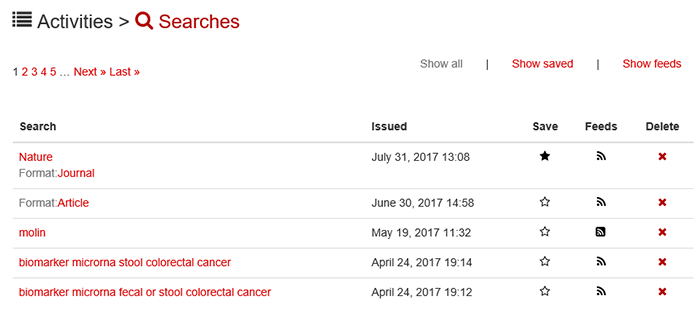
Feedback is important
User feedback is an essential part of the continuous development and improvement of DTU Findit. Please send any comments and suggestions to findit@dtu.dk