At DTU Library, we focus on ease of use as we develop our online library, DTU Findit. Thus, some of the new features we are presenting today are developed based on feedback from you users.
 Learn more about DTU Findit
Learn more about DTU Findit
Flexible matching/Exact matching
We introduce the choice between "Flexible matching" and "Exact matching".
With "Flexible matching" you search the word stem. For example, searching for "translation" will search for "translat" and find translate, translates, translated and translation.
With "Exact matching" you search for the exact term, spelling and word ending. However, you can add a so-called wildcard (*/?) for variations in spelling, as in woman/women or for searching the word with different endings, so-called truncation.
"Flexible matching" is set as default.
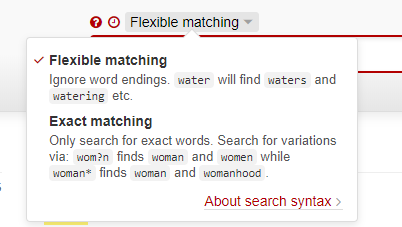
Type ahead suggestions
In future, the search box will show suggestions for words as you start typing. The sugestions come from metadata in DTU Findit. This could help you find relevant keywords and the correct spelling og words.

Similar content
DTU Findit now offers suggestions for material with similar content that may interest you, as well as material written by the same author, based on the author's ORCID.
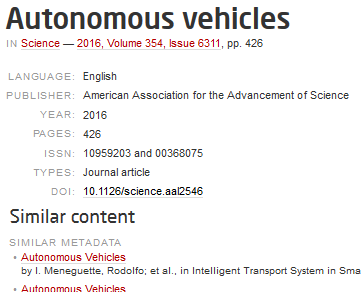
Search i Wikipedia
When you search DTU Findit, a search will also be performed in wikipedia.org. If a Wikipedia article is available, it will appear in the DTU Findit's search result.
The Wikipedia entry can be used to introduce a topic such as the Periodic Table (below), or a simple explanation of a term.
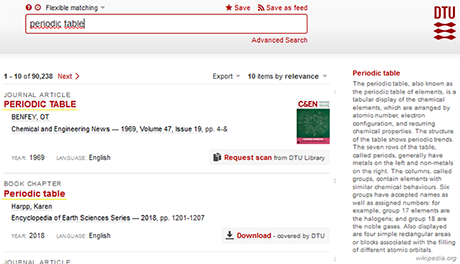
Feedback
We hope you will enjoy the new features. As always, we would love to hear your opinion; use the feedback button or send an email to findit@dtu.dk